Create System Restore Points in Ubuntu 12/14/16.
Since Ubuntu does not provide Windows’ System Restore feature by default, an open-source software TimeShift is created to protect Linux system files and settings by taking incremental snapshots and then using the snapshots to restore system to its previous state.
TimeShift: is a free tool that is designed to protect only system files and settings. User files such as documents, pictures and music are excluded. This ensures that your files remains unchanged when you restore your system to an earlier date.
| Terminal Commands: |
| sudo apt-add-repository ppa:teejee2008/ppa |
| sudo apt-get update |
| sudo apt-get install timeshift |
you may face few dependency error related to libgee-0.8-2 or libgee-0.8-3. to resolve this dependency issue open this url : http://kr.archive.ubuntu.com/ubuntu/pool/main/libg/libgee-0.8/libgee-0.8-2_0.10.5-1ubuntu1_i386.deb
download and install this package to avoid any dependency issue.
After installation: go to search tab and type : timeshift.
now you see the timeshift tool to backup/restore and delete option to create your own restore point in linux / Ubuntu.
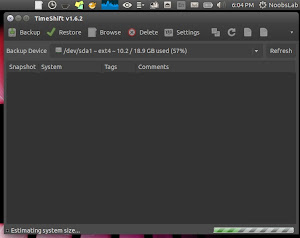

Summary:
Now you can create a restore point in Ubuntu with daily/weeekly and monthly
With TimeShift Tool in Ubunut all Versions.
1) sudo apt-get update (to update packages info)
2) sudo apt-add-repository ppa:teejee2008/ppa (Add Repository for tool)
3) sudo apt-get update (take new tool info in source package list)
4) sudo apt-get install timeshift (to install timeshift tool)
5) Dependency error for (libgee-0.8-2 or libgee-0.8-3 in system)
6) Open this URL and download the dependency needed package
http://packages.ubuntu.com/trusty/i386/libgee-0.8-2/download
7) after libgee-0.8-2 installation. run again timeshift command to install
: sudo apt-get install timeshift
8) after installation go to search option type "timeshift"
9) here you can see backup/restore delete n more options.
10) you can manage backup with daily/weekly or monthly.
All above tested with Ubuntu 12.04 and Ubuntu 14.04 32&64Bit. working fine.
create a backup and remove few package and change few files. and after that restore.
all removed packages are there and also files data.